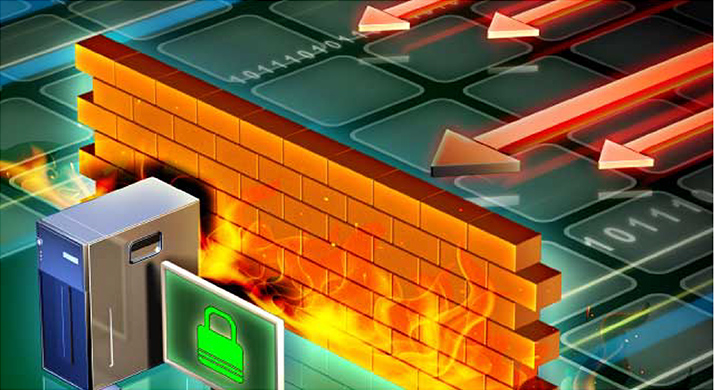In the ever-evolving digital landscape, security remains a paramount concern. Whether you’re an individual user, a small business owner, or part of a large enterprise, safeguarding your digital assets is crucial. One of the fundamental tools in this battle against cyber threats is the firewall. In this comprehensive guide, we’ll delve into what firewalls are, how they work, and why they matter.
Table of Contents
- Introduction to Firewalls
- Types of Firewalls
- How Firewalls Work
- Common Firewall Features
- Choosing the Right Firewall
- Best Practices for Firewall Configuration
- Firewall Myths and Misconceptions
- The Future of Firewalls
1. Introduction to Firewalls
What Is a Firewall?
A firewall acts as a protective barrier between your internal network (such as your home or office network) and the outside world (the internet). Think of it as a digital gatekeeper that monitors and controls incoming and outgoing traffic. Its primary goal is to allow legitimate traffic while blocking unauthorized or malicious communication.
2. Types of Firewalls
There are several types of firewalls, each with its own strengths and weaknesses:
- Packet Filtering Firewalls: These examine individual data packets and decide whether to allow or block them based on predefined rules.
- Stateful Inspection Firewalls: They maintain a state table to track active connections and make decisions based on the context of the traffic.
- Proxy Firewalls: These act as intermediaries between internal users and external servers, enhancing security by hiding internal IP addresses.
- Next-Generation Firewalls (NGFW): Combining traditional firewall features with intrusion prevention, application control, and more.
3. How Firewalls Work
Packet Filtering:
- Analyzes packets based on criteria like source/destination IP, port numbers, and protocol.
- Decides whether to allow or drop packets based on predefined rules.
Stateful Inspection:
- Keeps track of active connections.
- Ensures that incoming packets match an existing connection.
Proxy Firewalls:
- Intercept requests from internal clients.
- Forward requests to external servers on behalf of clients.
- Hide internal network details.
4. Common Firewall Features
- Access Control Lists (ACLs): Define rules for allowing or denying traffic.
- Network Address Translation (NAT): Translates internal IP addresses to a single external IP.
- Application Layer Filtering: Inspects traffic at the application layer (e.g., HTTP, FTP).
- Logging and Monitoring: Keeps records of firewall activity for analysis.
5. Choosing the Right Firewall
Consider factors like:
- Scalability: Can it handle your network’s growth?
- Performance: Does it impact network speed?
- Security Features: Does it offer intrusion prevention, VPN support, etc.?
6. Best Practices for Firewall Configuration
- Default Deny Rule: Block all traffic by default and allow only necessary communication.
- Regular Updates: Keep firewall firmware and rules up to date.
- Segmentation: Divide your network into zones for better control.
7. Firewall Myths and Misconceptions
- Firewalls Make You Invincible: They enhance security but aren’t foolproof.
- Firewalls Are Only for Large Enterprises: Even small businesses and home users benefit from firewalls.
8. The Future of Firewalls
As threats evolve, firewalls adapt:
- Deep Packet Inspection (DPI): Analyzing packet content for better threat detection.
- Cloud-Based Firewalls: Protecting cloud resources.
- Zero Trust Architecture: Rethinking trust boundaries.
In conclusion, firewalls remain a critical component of any security strategy. Understanding their nuances empowers you to make informed decisions and protect your digital assets effectively. Stay vigilant, keep your firewalls updated, and remember: security is a journey, not a destination.